My best advice to all bloggers who wish to start a blog is to understand the difference between the different blogging platforms. These fall under two categories and WordPress.com and WordPress.org are examples of each. Understanding WordPress.com versus WordPress.org guides the first decision you make when creating a blog.
I’ve broken down the key differences between WordPress.org and WordPress.com in this post to help you make the best decision for your blog.
This post contains affiliate links which means that I earn commission if you use the links. This is at no additional cost to you. I only promote products that I use and trust.
I have learnt a lot about blogging since starting my blog in 2017 and I am sharing ALL of the lessons!
If it’s your first time on Gophari.com, WELCOME 🙂
My community have these tips mailed to them once a week so that they can read them at a time that is convenient to them.
Today is a good day to join – a lot of useful information about travel blogging is on the way
Why understand the difference between WordPress.com and WordPress.org
When I started my travel blog, I knew nothing about websites. After a quick Google search, I selected the first WordPress.com blog link and created Gophari.com. I later learnt that my WordPress.com site was limiting and that I needed to switch to WordPress.org.
Switching to WordPress.org has allowed me to have more control of my website. More specifically, I now have free access to plugins that have improved my site, I am able to insert affiliate links and ads into my website and apply more advanced changes to the design of my blog site.
Access to plugins is a game changer. Adding my favourite plugins has allowed me to better manage my subcriber mail list, to improve the SEO of my site, and to add cool features to my website.
I wished I had known that from the start, so I’m sharing this lesson to help you make the right choice for your blog. Learn more about how to start a blog in 2020.
The first step towards understanding WordPress and websites
The reason I have used WordPress in this post is because WordPress is the most popular blogging site because it is excellent. It is used by 60 million sites around the world including this website, Gophari.com.
Let’s start off by defining the following common blogging terms as simply as possible before getting into the juice of this blog post:
Domain – this is the name of your website e.g. www.gophari.com
Plugin – these are used to customise and add features to your website
Affiliate link – these are partnership web links that are inserted into a website to drive sales to third party brands. Each partnership works differently but all partnerships benefit you AND the brand. E.g. if you join Amazon’s affiliate program, when visitors to your website click on the Amazon affiliate links and complete a purchase, you receive a percentage of the sale.
Hosting – every website needs a home on the internet. That home is provided by web hosting companies. The web host company that I use is Bluehost.
The difference between WordPress.com and WordPress.org
The difference between WordPress.com and WordPress.org is that WordPress.com is a hosted website and WordPress.org is a self-hosted website.
Ok don’t switch off, I promise that this is simple enough to understand. Once you know this, you will be able to make the right choice between the two from the start.
Remember how we defined hosting as home for your website on the internet? How you obtain that hosting is what defines your website as self-hosted or hosted. Are you still with me? Ok let’s break down the difference between hosted and self-hosted websites in the context of WordPress.
A website created using WordPress.com is an example of a hosted website.
WordPress.com takes care of your website’s hosting for you so you won’t need to work with a web hosting company. Though this is convenient, if you choose this option, you give up full access to your website.
A blog created with Wix.com is another example of a hosted website.
Pros of WordPress.com:
- Simple and quick website set up
- Automatic site maintenance
Cons of WordPress.com:
- Website customisation options are limited
- Plugins are only accessible if you opt for a pricy business plan
- Monetization options are limited
A website created using WordPress.org is an example of a self-hosted website.
A self-hosted website requires you to purchase web hosting from a web host company such as Bluehost. Unlike hosted websites, self hosted websites give you full access to your site.
Pros of WordPress.org:
- Ability to fully monetise your website
- Flexibility to apply more customise options to your site
- Unlimited, free access to install plugins.
Cons of WordPress,org
- More steps to set it up
- You need to manually maintain and optimise your site
Choosing between a hosted and self hosted website is all about understanding what your website’s intention is so that you decide which is best for you.
For a more detailed breakdown of the differences between hosted and self-hosted sites checkout WP Beginner they have a really awesome table comparing the two.
How much does a WordPress.com website cost?
- WordPress.com packages are payable as a lump sum for one year
- The Basic Plan is $4 per month
- To have access to add plugins, you will need to purchase a business plan which costs $25 per month
- Domain registration costs $18/year (Domain registration is free for the first year)
Total minimum initial cost: $48/year
Total initial cost with plugin access: $300/year
How much does a WordPress.org website cost?
- Web hosting with Bluehost is payable as a lump sum for 1 year, 2 years or 3 years
- For three years, hosting costs $3.95 per month
- For 2 years, hosting costs $4.95 per month
- For 1 year, hosting costs $5.95 per month
- Domain registration costs $11.99 (Web hosting with Bluehost comes with free domain registration for year 1)
Total minimum initial cost: $47.4/year
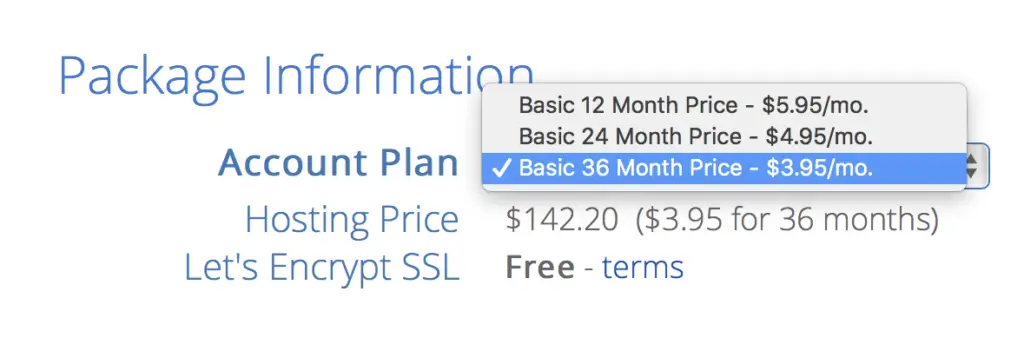
Why I chose a WordPress.org website
As I mentioned at the start of this post, I originally had a WordPress.com website. I then switched to WordPress.org. Doing so has allowed me to have more control of my website.
The benefits of a WordPress.org website:
- I now have unlimited access to free plugins that have improved my site
- I am able to insert affiliate links and ads into my website
- I can apply more advanced changes to the design of my blog
- A WordPress.org site is comparable with a WordPress.com business package and yet is significantly cheaper ($47/year vs $200/year)
I would highly recommend choosing a WordPress.org site if you are looking to monetise your blog. I have written a step by step guide to show you exactly how to start a blog this way.
When to choose a WordPress.com website
If you are just starting out and have little or no money to put towards your website, WordPress.com offers a free website option.
The free website option does not include a domain and so your website address will include the word “WordPress” in it. For example, www.gophari.wordpress.com. This is absolutely fine if you just want to test the waters. In fact, if you know that it may take you a while to put together a few blog posts before launching your site then this option is great.
If you decide to have your own domain that doesn’t include the word “WordPress” then you need to upgrade your website by purchasing one of WordPress.com‘s plans. This is a simple and quick exercise.
However, if you decide to switch to wordpress.org, this is a more complex exercise. I would advise starting with wordpress.org initially if you know that that is what you will want to use eventually.
Now you are ready to make your choice between WordPress.com and WordPress.org 🙂
I have learnt a lot about blogging since starting my blog in 2017 and I am sharing ALL of the lessons!
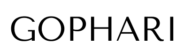

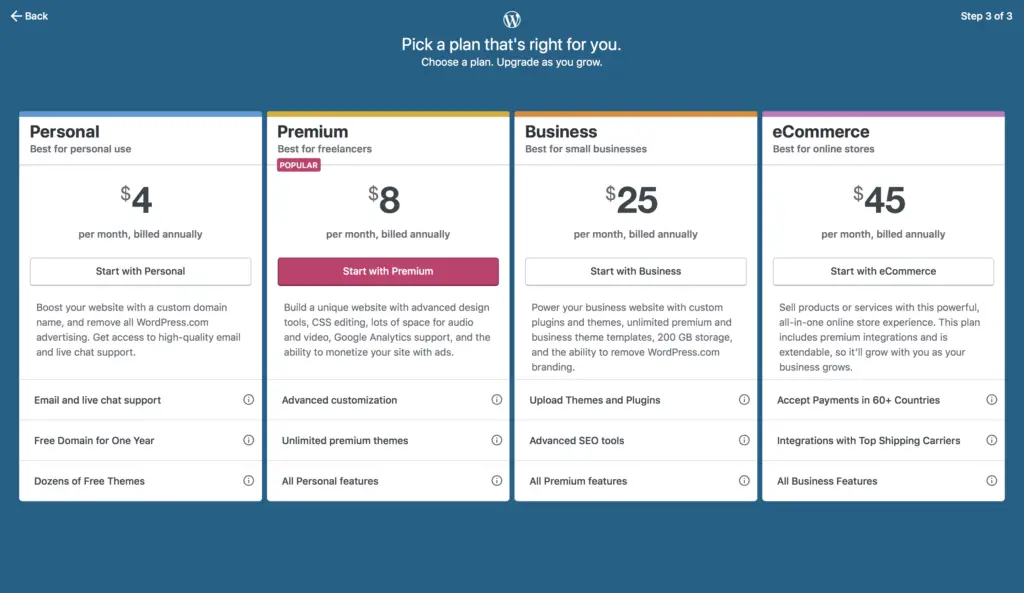
Thank you girl for this insightful info. Time to switch now. Oh by the way what plan are you using for your blog? Also what theme is this..so minimal and clean.
It’s a pleasure 🙂 All the best with the switch!
I have a WordPress.org website hosted by Bluehost. Check out this post to see the step by step guide to creating a blog the way I created mine: How to start a blog in 2020
Will do a separate post about where to find the best themes for wordpress and how to customise the design of your website the way I did 🙂
Thank you so much. Eagerly waiting fo that post coz I need to launch my new blog ASAP before lockdown ends!