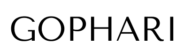Let’s talk about how to customise your blog by giving it a brand style while making sure your blog is easy to navigate. In this post, I’ll show you the way to use fonts, colours and images to bring your blog personality. I’ve also linked useful tools that I love to use.
Always remember that more importantly than looking pretty, the design of your blog should be user friendly and easy to use.
#1 Choosing a website theme
If you are new to blogging, a theme is simply a design template for your website. Themes make it possible to create beautiful websites without coding experience.
The theme you choose should help you to display your blog’s content in the best way. For example, a blog about photography would be best supported by a theme with a focus on galleries.
Checkout these options when searching for a theme to customise your blog:
WordPress – When setting up your WordPress blog you will notice that WordPress has many free themes. I love that this means you can try one theme and then switch to another till you find the perfect theme for your blog without it costing you anything.
Themeforest – if you don’t mind spending money on a theme, search through more advanced theme options on Themeforest.
Template Monster – similarly to Themeforest, you can purchase a theme on Template Monster. Unlike free WordPress themes, these are more work to set up and customise.
BEFORE YOU PURCHASE A THEME:
- Remember to read the reviews
- Ensure the customer support offered will be sufficient for your skill level
- Check that the theme is responsive – i.e is built to display your website well on different screen size
After you have downloaded a theme to a blank website, it displays placeholder content. You then need to customise the theme by replacing the placeholder content with your own content and selecting other design preferences such as fonts and colours. So let’s talk about colour next.
#2 Choosing COLOURS FOR YOUR BLOG
Using colour is one of the best ways to give your blog an instant identity. You can bring your colour choices into your blog by using colour in your subheadings, background, buttons etc.
The most important thing to consider when it comes to colour is the contrast between them. Why? Because using colour is a smart way to draw attention to focus areas on your blog. For example, it’s good practice to make your call-to-action buttons stand out such as the subscribe button.
Colours that contrast well are those that are opposite each other on the colour wheel. These are called complimentary colours. An online tool called Paletton provides colour palettes made up of complimentary colour combinations. You can use Palleton to help you pick a beautiful colour palette for your blog.
The other thing to consider about colour is that colours evoke emotions. So think about what emotions you want your blog to give off. To help you, here are the emotions linked to some popular colours:
Blue – calm, trust, security
Green – refresh, growth, stability
Yellow – hope, happiness, enthusiasm
Red – passion, love, power
Orange – energy, friendliness
Purple – peace, luxury
#3 Selecting FONTS
The font you use definitely plays a part in customising your website. Because there are so many fonts to choose from, selecting fonts for your blog can be confusing. My advice is to use a maximum of 3 fonts and to keep them simple.
The fonts you choose should be easy to read. You don’t need to choose a font that is special or different. It’s actually better to use a font that people are familiar with. Remember – usability and ease of use is the most important thing.
Whatever you choose is not permanent so have fun testing out fonts until you settle on the ones that work best for your blog.
I have shortlisted some simple fonts for you to help narrow down your search:
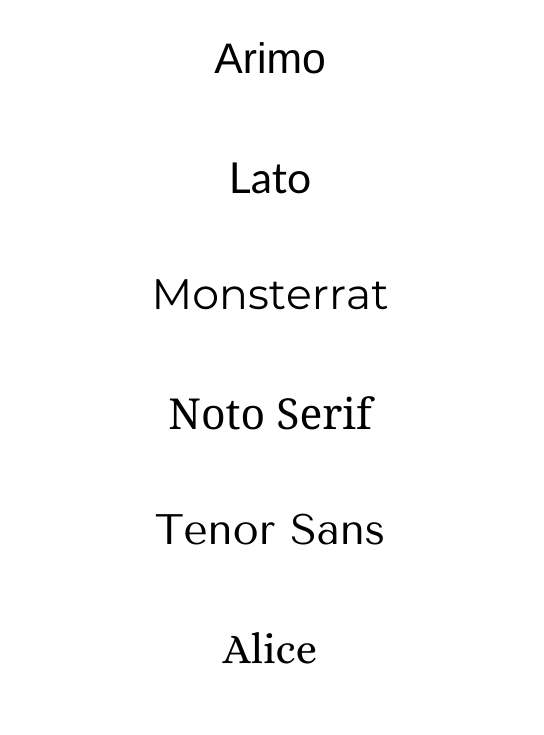
#4 Images for your blog
Using images is a great way to communicate messages quickly. To maintain uniformity across your images apply a filter or a Lightroom preset to them. Alternatively create rules for the types of images you use on your blog. An example of a rule could be that images should have a lot of white space with a pop of colour.
An important rule that everyone should apply is to always use high quality images that are not pixelated.
There are free online tools available for creating custom graphics for your blog. My favourites are:
Browse the available free templates available on Adobe Spark and Canva and use them as a starting point.
#5 CREATE A STYLE GUIDE
Put your chosen colours, fonts and image guidelines into a style guide. A style guide is a document that sets the rules for the design of your blog. Having a style guide makes it easier for you to be consistent in all of your blog’s communication.
Whether you are creating content for your blog’s social media pages or compiling an email newsletter, having a consistent design creates excellent brand identity. It also makes your job a lot easier when creating content.
That’s it – you’re ready to customise your blog. Create a board on Pinterest to brainstorm ideas for your website. Then use your theme, fonts, colours and images as described in this post to transform your blog. Have fun!
Sign up to the gophari newsletter
If it’s your first time on Gophari.com, welcome 🙂 I’m Farirai, the travel blogger behind this website.
I’d love to help you along your blogging journey. Stay connected by subscribing: